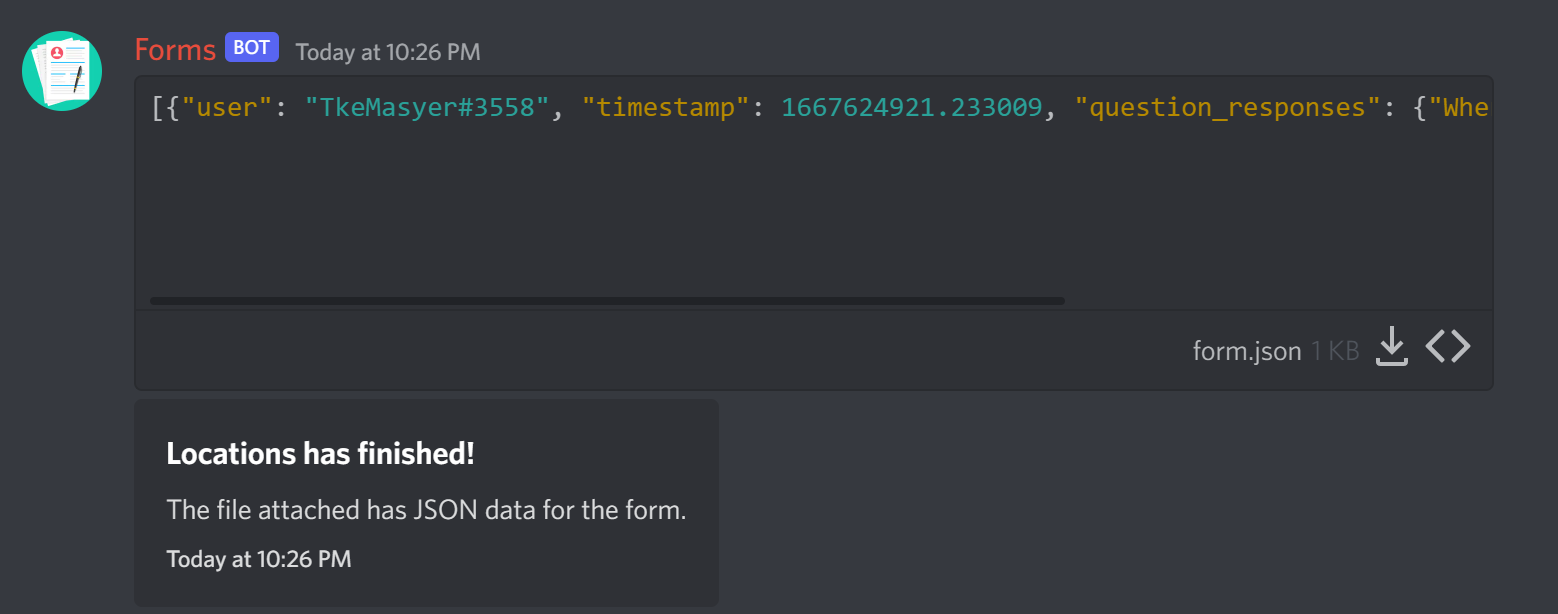Form Commands Walk through¶
Form Create¶
Head over to the command menu and select /form.
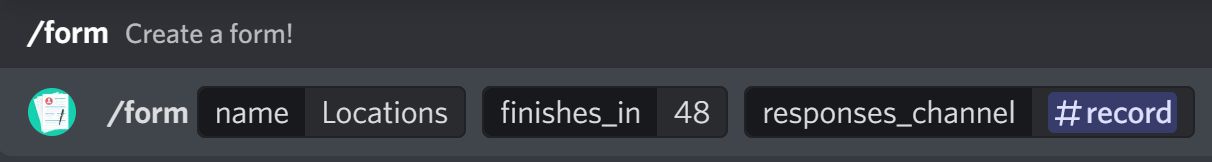
This menu will pop up.
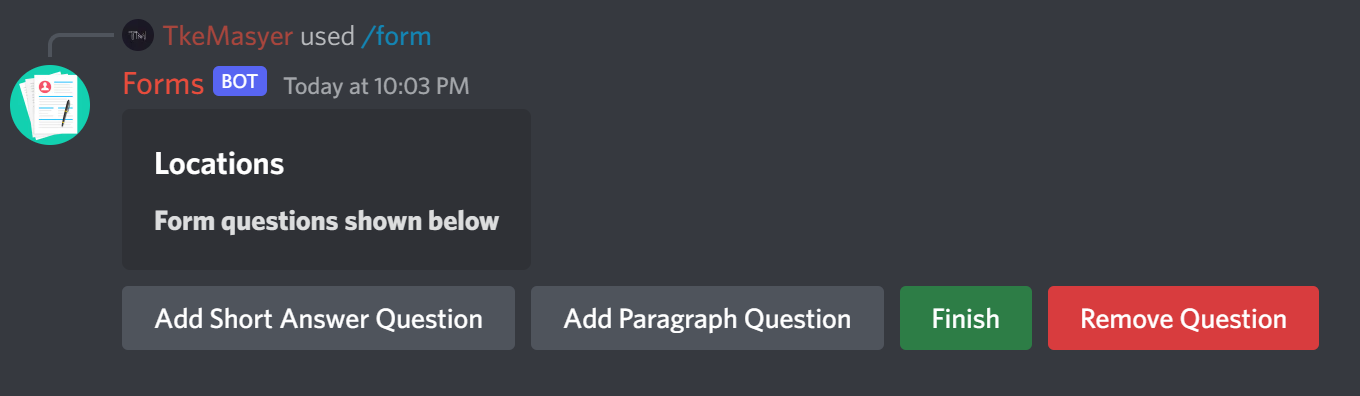
Select Add Short Answer Question and this mini form will pop up.
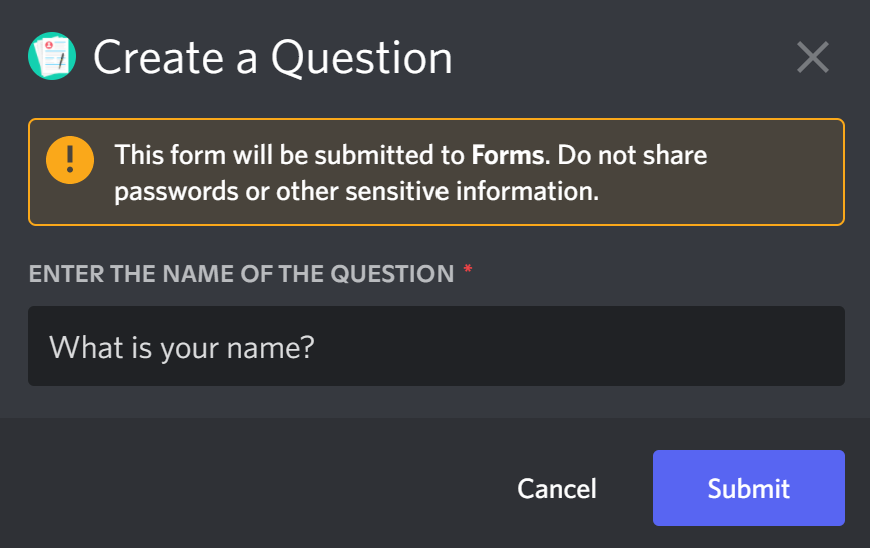
Oops, we entered the wrong question. Click Remove Question to remove a question.
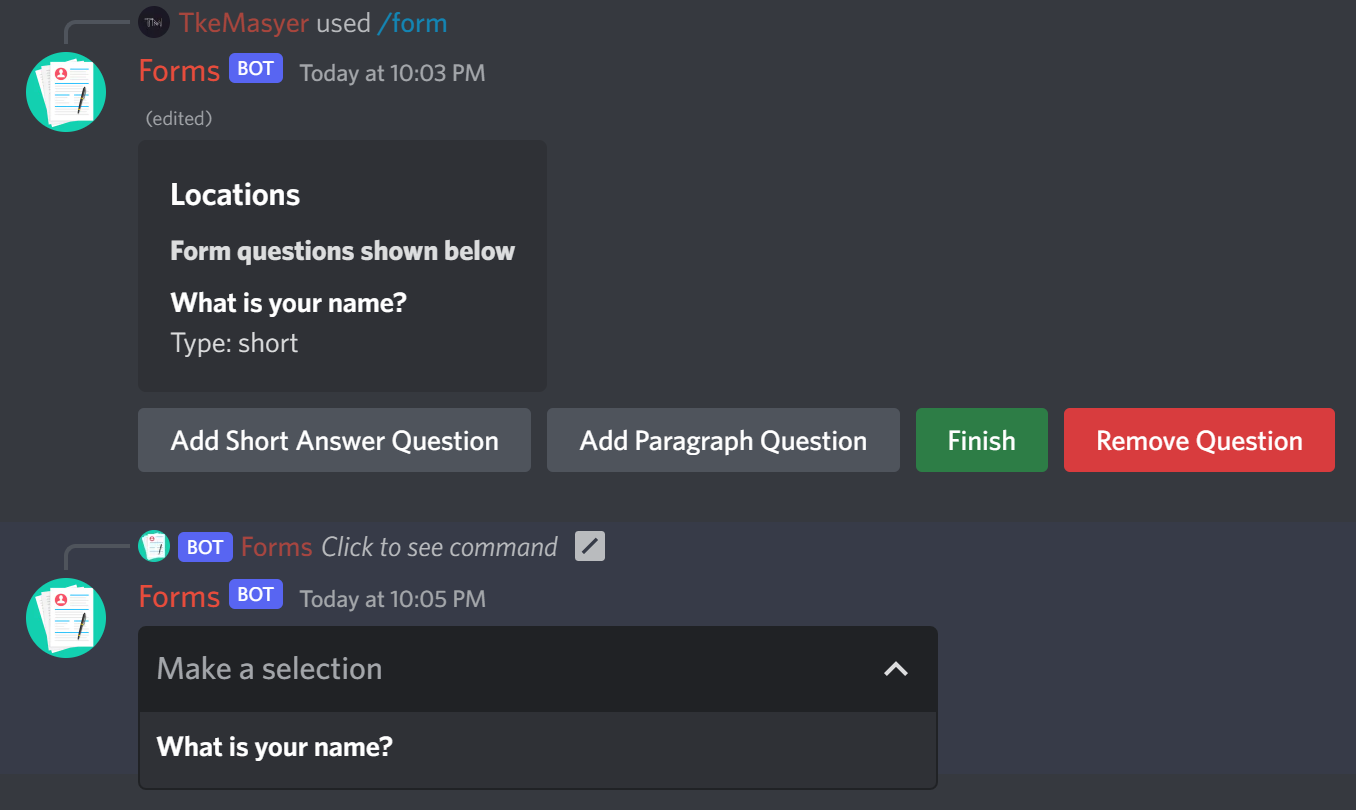
We now added the correct question. Click Finish to move on.
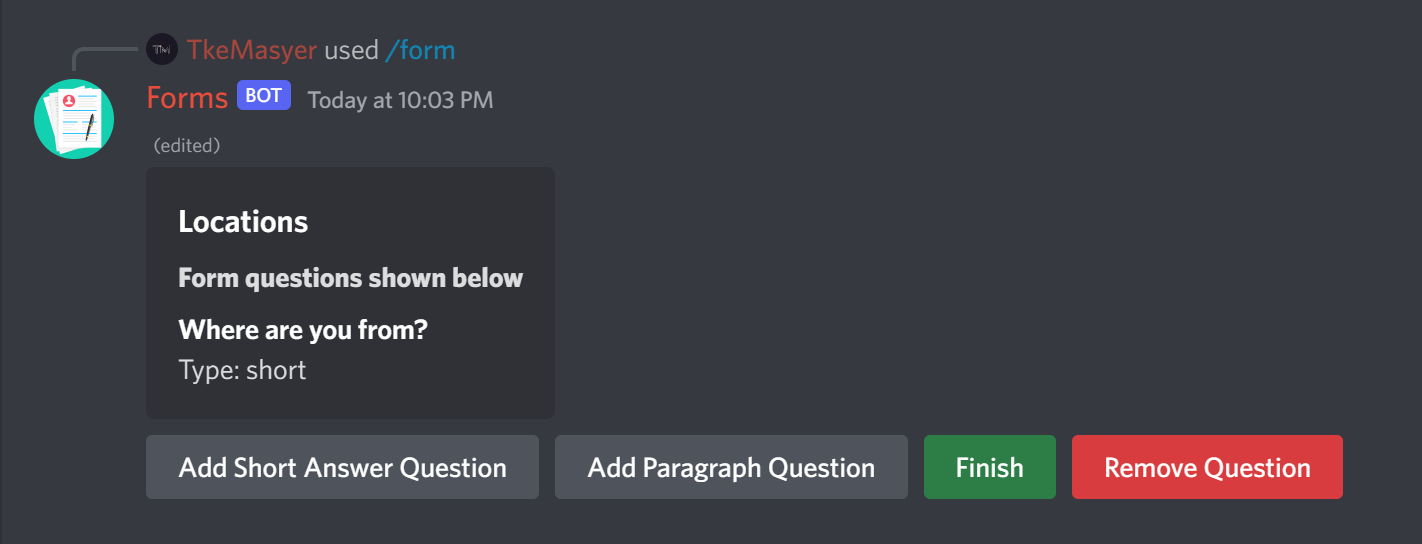
You will now see this menu. Select users and roles that can take this form or let anybody!
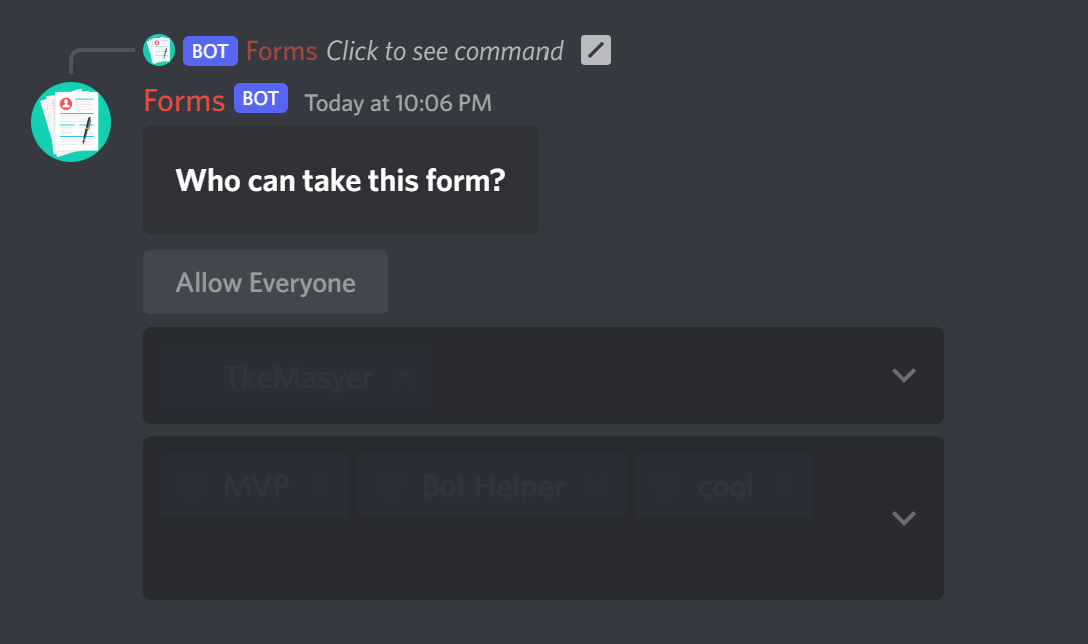
Now users can take the form with /takeform.
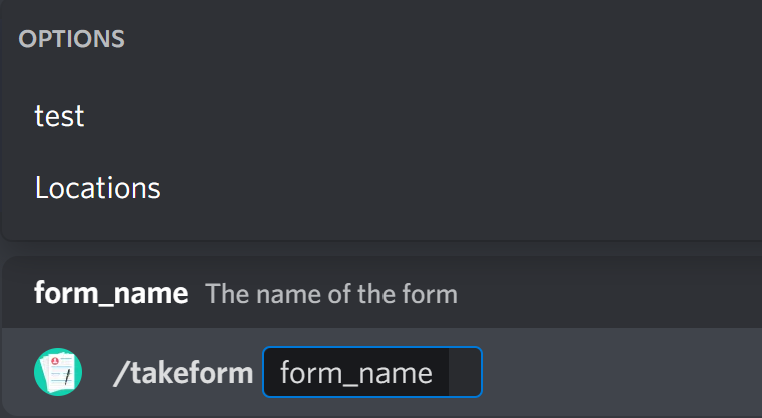
Users that start the form will see this.
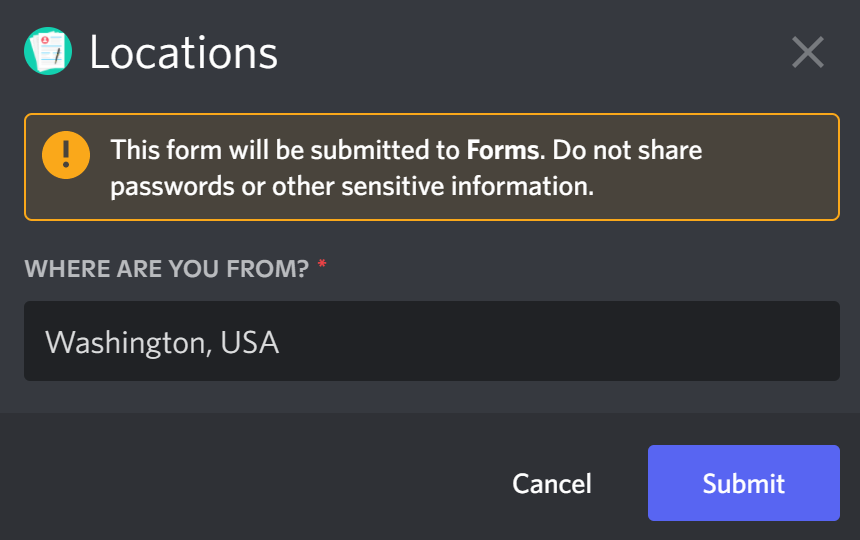
When they submit the form, it will be sent to the responses channel.
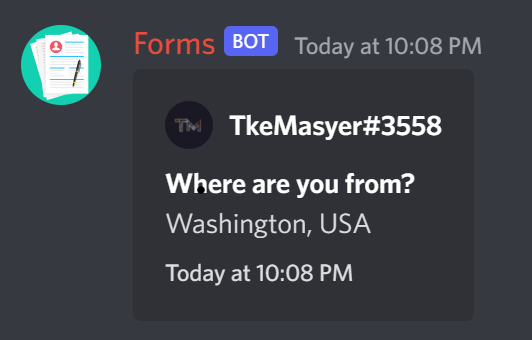
Form Finish¶
Use the finish command and enter the name of the form.
You have finished the form!
What happens when a form ends?¶
The data will be sent to the set channel.